Can You Learn Web Design on Your Own? A Complete 2025 Guide
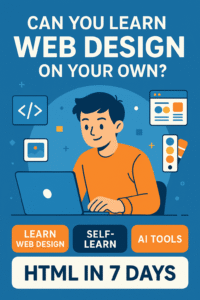 In today’s digital era, websites have become the backbone of every business, brand, and creative portfolio. Whether you’re an entrepreneur, freelancer, or someone passionate about design, web design is one of the most valuable and future-proof skills you can learn.
In today’s digital era, websites have become the backbone of every business, brand, and creative portfolio. Whether you’re an entrepreneur, freelancer, or someone passionate about design, web design is one of the most valuable and future-proof skills you can learn.
The best part? You don’t need a college degree to become a web designer. With free resources, structured tutorials, and dedication, you can absolutely learn web design on your own — even from your bedroom.
Let’s dive deep into how self-learning web design works, what tools you’ll need, how AI impacts it, and whether learning HTML in a week is realistic.
What Does Web Design Really Mean?
Before you start learning, let’s get the foundation right.
Web design refers to the art and science of creating visually appealing, functional, and user-friendly websites. It’s not just about pretty colors or fonts — it’s about crafting digital experiences that work seamlessly across all devices.
A web designer decides how a website looks, feels, and interacts with its users. This includes:
- Layout and Structure: How text, images, and buttons are placed.
- Colors and Typography: What emotions the website conveys.
- Navigation: How easy it is for users to move around.
- Responsiveness: Whether it works perfectly on mobile, tablet, and desktop.
- Interactivity: How users engage with forms, menus, animations, or buttons.
A good web designer combines creativity with problem-solving to make websites that not only look good but also perform beautifully.
Can I Learn Web Design on My Own?
Absolutely — yes!
You can learn web design on your own through self-study, online courses, YouTube tutorials, blogs, and practice projects.
Unlike many traditional fields, web design is one of those rare skills where you can start with zero knowledge and still become employable within a few months if you stay consistent.
Here’s why it’s totally possible:
1. 🧩 Abundance of Free Learning Resources
There are thousands of high-quality tutorials available on platforms like:
- YouTube Channels: Traversy Media, DesignCourse, Kevin Powell, The Net Ninja.
- Free Courses: W3Schools, FreeCodeCamp, MDN Web Docs.
- Design Inspiration: Dribbble, Behance, Awwwards.
You don’t need expensive bootcamps — just curiosity and patience.
2. 💻 Hands-On Practice Builds Confidence
The best way to learn web design is by doing.
Start small: redesign your favorite website, build a one-page portfolio, or clone a brand homepage using free tools like Figma or WordPress.
With every project, you’ll understand how design elements work together and how users behave online.
3. 🌐 Tools Are More Accessible Than Ever
Unlike 10 years ago, you no longer need to write everything from scratch. Tools like:
- Figma / Canva – for design and wireframing
- WordPress / Webflow – for no-code website creation
- VS Code / CodePen – for learning code interactively
These tools make learning smoother and less intimidating for beginners.
4. 💸 Entry Barrier Is Low
All you need is a computer, internet connection, and time.
You can start free and only pay later for hosting, a custom domain, or premium plugins.
5. 📈 The Web Design Market Is Growing
According to the U.S. Bureau of Labor Statistics, web design jobs are projected to grow 16% from 2022 to 2032, much faster than average occupations.
That’s because every company — from small startups to big brands — needs an online presence.
So if you’re wondering whether learning web design on your own is “worth it,” the answer is a solid YES — both for career growth and creative freedom.
🎓 Can I Self-Learn Web Design Without a Teacher?
Yes, you can — and many professionals today started that way.
Self-learning web design is easier than ever, thanks to structured online roadmaps and AI-assisted tools that act like personal tutors.
Let’s break down the roadmap for self-learning web design:
Step 1: Learn the Basics of the Web 🌍
Understand how websites work — what’s HTML, CSS, and browsers.
Once you understand the foundation, every concept will make more sense.
Step 2: Master Design Principles 🎨
Learn visual hierarchy, color theory, and spacing. Study how top websites balance visuals and content.
Step 3: Get Hands-On With Tools 🧰
Start experimenting with:
- Figma or Adobe XD for UI mockups.
- WordPress or Webflow for building your first website.
Step 4: Learn the Code Behind Design 🧑💻
HTML builds the structure.
CSS makes it beautiful.
JavaScript adds interaction.
Even if you don’t plan to code full-time, knowing the basics helps you communicate better with developers.
Step 5: Understand User Experience (UX) 🤝
Web design isn’t just how it looks — it’s how it works.
Learn to design intuitive navigation, clear CTAs, and mobile-first layouts.
Step 6: Practice, Practice, Practice 🔁
Join design challenges on Dribbble, build small projects, and take feedback from Reddit or Discord design communities.
Bonus: Learn SEO and Conversion Psychology 📈
If you want to become a professional web designer, learn how design impacts marketing:
- Proper heading tags and site structure improve Google rankings.
- CTA placement, contrast, and whitespace improve conversion rates.
- Fast, optimized design reduces bounce rates.
💬 In short: Self-learning web design is 100% achievable — as long as you combine theory with daily practice.
🤖 Is AI Replacing Web Design?
This is a hot topic in 2025. With the rise of AI design tools, many people worry that artificial intelligence might replace designers.
Here’s the truth:
AI is transforming web design, not replacing it.
💡 How AI Helps Web Designers:
- Faster Wireframes: Tools like Framer AI, Uizard, and Durable can instantly create design layouts based on text prompts.
- Content Generation: AI can write filler text, generate color palettes, or even suggest design systems.
- Automation: AI helps test responsiveness, accessibility, and SEO automatically.
- Personalization: AI analyzes user behavior to adapt site layouts in real time.
⚠️ But Here’s What AI Can’t Do (Yet):
- Understand human emotion — empathy, creativity, and storytelling are human strengths.
- Communicate with clients to understand brand vision and goals.
- Make ethical design choices like inclusivity and accessibility.
- Create unique design styles that stand out in competitive markets.
AI is a tool, not a threat.
The best web designers in 2025 are those who embrace AI to speed up tasks while keeping the creative and strategic thinking human.
🚀 Think of AI as your design assistant, not your replacement.
🧾 Can I Learn HTML in 7 Days?
Yes — you can learn HTML basics in 7 days if you follow a structured plan.
HTML (HyperText Markup Language) is the foundation of every website. It defines structure — like headings, paragraphs, images, and links.
While mastering web design takes months, understanding HTML’s essentials can be done in a week.
🗓️ 7-Day HTML Learning Plan
| Day | Topic | Goal |
|---|---|---|
| Day 1 | Introduction to HTML | Learn what HTML is and set up VS Code or CodePen. |
| Day 2 | Basic Tags | Practice headings, paragraphs, and line breaks. |
| Day 3 | Links & Images | Learn <a> for links and <img> for images. |
| Day 4 | Lists & Tables | Use <ul>, <ol>, <li>, and <table>. |
| Day 5 | Forms & Inputs | Understand forms, buttons, and user input tags. |
| Day 6 | Semantic HTML | Learn <header>, <footer>, <section>, <article>. |
| Day 7 | Build a Mini Project | Create a personal portfolio page using everything learned. |
After 7 days, you’ll be confident enough to structure any webpage.
Then, move to CSS to make it beautiful and responsive.
🎯 HTML is like the skeleton of a website — once you know it, you can build anything on top.
📈 How Long Does It Take to Become a Good Web Designer?
Here’s a realistic timeline for self-taught learners:
| Level | Duration | Skills Gained |
|---|---|---|
| Beginner | 1–2 months | Learn tools, color basics, layout principles |
| Intermediate | 3–6 months | Build responsive sites, basic UX/UI |
| Advanced | 6–12 months | Freelance projects, SEO integration, performance optimization |
| Pro Designer | 1+ year | Custom designs, branding, CMS development, client management |
Consistency is more important than speed.
Even 1 hour a day of focused practice can lead to professional-level skill within a year.
🔧 Essential Tools for Self-Taught Web Designers
| Category | Tools to Learn |
|---|---|
| Design & Mockups | Figma, Adobe XD, Sketch, Canva |
| Development | VS Code, GitHub, CodePen |
| CMS Platforms | WordPress, Webflow, Wix |
| Inspiration | Awwwards, Behance, Dribbble |
| Learning Resources | FreeCodeCamp, Udemy, Coursera, YouTube |
| AI Assistance | ChatGPT, Framer AI, Uizard, Midjourney for visuals |
💼 Career Paths After Learning Web Design
Once you’ve self-taught web design, you can explore multiple roles:
- Freelance Web Designer: Work on client projects worldwide.
- UI/UX Designer: Focus on user experience and interface.
- Front-End Developer: Blend design and code using HTML, CSS, and JavaScript.
- Product Designer: Design digital experiences for apps or SaaS platforms.
- Creative Entrepreneur: Build and sell website templates or digital assets.
Each of these roles can grow into full-time, high-income careers.
📚 Tips for Learning Faster
- Start with one project at a time — avoid tutorial overload.
- Reverse-engineer websites you admire.
- Seek feedback from design communities.
- Document your progress — post on LinkedIn, Behance, or Medium.
- Stay updated — design trends evolve every year.
💬 Remember: consistency beats perfection. Small daily progress creates massive results over time.
🔮 The Future of Self-Learning Web Design
As AI and automation evolve, self-learning will become even easier. You can now chat with AI tutors, generate layouts, and get instant code corrections.
But one thing will never change — human creativity.
Design isn’t about tools or templates; it’s about understanding people and solving problems visually.
So, whether you’re starting today or planning to transition into web design from another field, know this:
The internet will always need creators — not just coders.
🏁 Conclusion: You Can Learn Web Design on Your Own — and Thrive
Yes, you can learn web design on your own. You can self-learn, use AI tools, and even learn HTML in 7 days if you’re dedicated.
It doesn’t matter if you’re 18 or 40, a student or a business owner — the ability to design digital experiences is a superpower in 2025.
Start small. Be curious. Build, break, and rebuild websites.
Every mistake teaches you something new.
At Arkido Web Services, we believe that good design is not about complexity — it’s about clarity.
If you ever need professional mentorship or want a stunning website built by experts, we’re here to help you create something extraordinary.
👉 Start your web design journey today — because the world’s next great website could be yours.
🔖 SEO Metadata
Title Tag: Can You Learn Web Design on Your Own? Self-Learning Guide 2025
Meta Description: Learn how to self-learn web design, understand if AI is replacing designers, and whether you can master HTML in 7 days. Step-by-step 2025 guide by Arkido Web Services.
Word Count: ~2,050
Would you like me to create an infographic prompt set (like before) for this blog — showing the self-learning roadmap, HTML 7-day plan, and AI vs. Designer comparison visuals?
